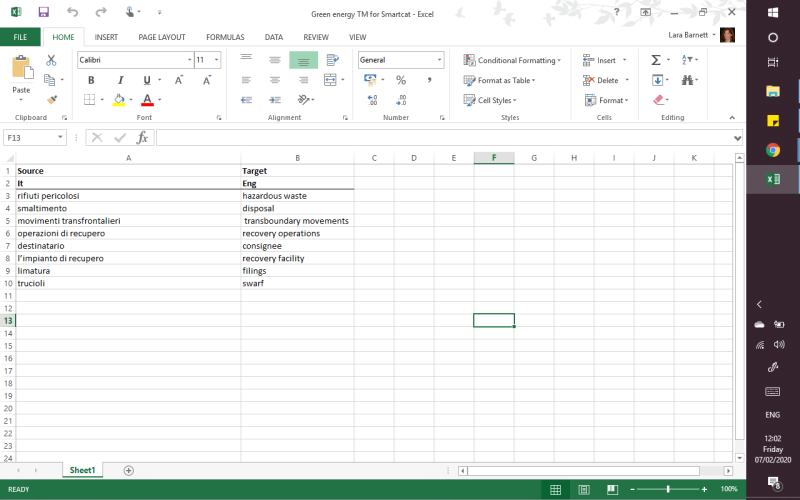Smartcat Error for import XLSL file Автор темы: Lara Barnett
|
|---|
Lara Barnett 
Великобритания
Local time: 04:46
Член ProZ.com c 2011
французский => английский
+ ...
I am not very used to CAT tools, and am trying to teach myself to use them through Smartcat. I have been trying to import a very short TM in an excel file, which is supported by Smartcat according to its Help section.
I have been uploading my xlsl file through "update TM", which is suggested in the Help section. The error message points to my source language settings, which I have checked several times but they seem correct. I provide a screenshot showing my little test glossary. I h... See more I am not very used to CAT tools, and am trying to teach myself to use them through Smartcat. I have been trying to import a very short TM in an excel file, which is supported by Smartcat according to its Help section.
I have been uploading my xlsl file through "update TM", which is suggested in the Help section. The error message points to my source language settings, which I have checked several times but they seem correct. I provide a screenshot showing my little test glossary. I have Italian(source) in the first column and English(target) in the second, just as I have entered in my settings, but still getting these error logs.
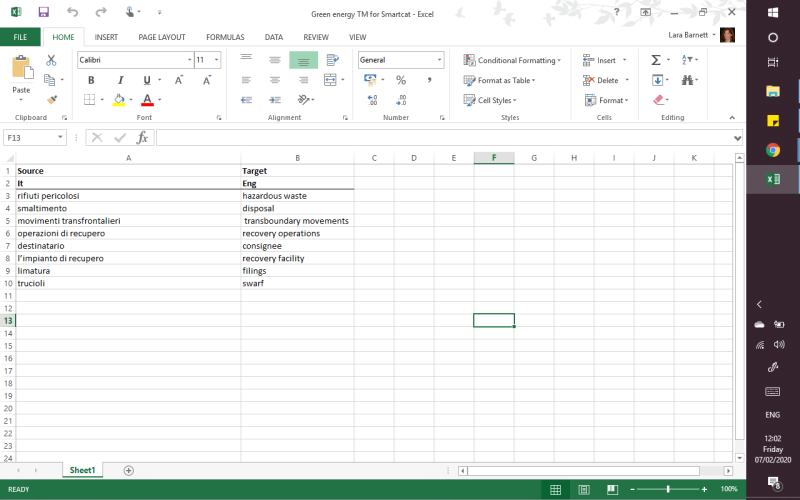 ▲ Collapse
| | | | | Column headers | Feb 8, 2020 |
Option 1
1. Remove line 1 that contains the words 'Source' and 'Target'
2. Replace 'It' with 'it Term1' OR 'it-it Term1' if applicable (it depends on the language you chose when you created your empty glossary)
3. Replace 'Eng' with 'en Term1' OR 'en-gb Term1', or 'en-US Term1' if applicable (it depends on the language you chose when you created your empty glossary)
The column headers are not case-sensitive. Both EN-GB TERM1 and en-gB tErM1 will give same effect. The stru... See more Option 1
1. Remove line 1 that contains the words 'Source' and 'Target'
2. Replace 'It' with 'it Term1' OR 'it-it Term1' if applicable (it depends on the language you chose when you created your empty glossary)
3. Replace 'Eng' with 'en Term1' OR 'en-gb Term1', or 'en-US Term1' if applicable (it depends on the language you chose when you created your empty glossary)
The column headers are not case-sensitive. Both EN-GB TERM1 and en-gB tErM1 will give same effect. The structure matters: it must be [language_code Term1]
Option 2
Also, you can create a glossary with one or two terms directly in SmartCAT and then download it. This will give you a sample structured spreadsheet. Paste your terms into that spreadsheet (columns F and G, I suppose) and upload it back.
[Edited at 2020-02-08 12:57 GMT] ▲ Collapse
| | | | Lara Barnett 
Великобритания
Local time: 04:46
Член ProZ.com c 2011
французский => английский
+ ...
Автор темы
Stepan Konev wrote:
Option 1
1. Remove line 1 that contains the words 'Source' and 'Target'
2. Replace 'It' with 'it Term1' OR 'it-it Term1' if applicable (it depends on the language you chose when you created your empty glossary)
3. Replace 'Eng' with 'en Term1' OR 'en-gb Term1', or 'en-US Term1' if applicable (it depends on the language you chose when you created your empty glossary)
The column headers are not case-sensitive. Both EN-GB TERM1 and en-gB tErM1 will give same effect. The structure matters: it must be [language_code Term1]
Option 2
Also, you can create a glossary with one or two terms directly in SmartCAT and then download it. This will give you a sample structured spreadsheet. Paste your terms into that spreadsheet (columns F and G, I suppose) and upload it back.
[Edited at 2020-02-08 12:57 GMT]
| | | | Lara Barnett 
Великобритания
Local time: 04:46
Член ProZ.com c 2011
французский => английский
+ ...
Автор темы | Translation Memory | Feb 10, 2020 |
[quote]Stepan Konev wrote:
Option 1
1. Remove line 1 that contains the words 'Source' and 'Target'
2. Replace 'It' with 'it Term1' OR 'it-it Term1' if applicable (it depends on the language you chose when you created your empty glossary)
3. Replace 'Eng' with 'en Term1' OR 'en-gb Term1', or 'en-US Term1' if applicable (it depends on the language you chose when you created your empty glossary)
The column headers are not case-sensitive. Both EN-GB TERM1 and en-gB tErM1 will give same effect. The structure matters: it must be [language_code Term1]
This has now uploaded, but I did not use "Term 1!, but simply put language codes. What exactly is the purpose of Term 1?
Also, with regard to adding the suggested translation or a pre-translation (ctrl 1), do the translation memory terms take priority here, or is there a way to select one or the other?
Thanks.
| | |
|
|
|
Lara Barnett wrote:
What exactly is the purpose of Term 1?
This is what they (SmartCAT developers) suggest on their Help page here: https://help.smartcat.ai/hc/en-us/articles/360029093531-Importing-existing-glossaries
At step 3, you get a spreadsheet with column '2-letter_langcode Term1'.
Actually, I first suggested that you just change 'Eng' with 'en' (language code as per ISO list of supported languages here: https://smartcat.ai/Home/Languages). However, when I tried to reproduce your file and upload it with correct language codes, I failed.
Then I tried what the Help page suggested and it worked fine for me. That was why I completely changed my reply to what it reads now.
What regards your second question, I am not sure I understand it correctly, but let me try...
Translation memory (TM) and glossary (aka termbase, TB) are two different concepts. TM suggests whole sentences, commonly referred to as translation units or segments, while TB suggests single words or phrases referred to as terms. The pre-translation process uses TM for its purposes. When you press Ctrl+number, you can select entries regardless of their type, be that TM or TB entries. When Smartcat pretranslates, it uses TM only.
| | | | Nelly Daou (X)
Канада
французский => английский
+ ...
This thread saved my life tonight and I just wanted to say thank you for posting this!!!
| | | | На этом форуме нет отдельного модератора. Если вы хотите доложить о нарушении правил сайта или нуждаетесь в помощи, просим связаться с персоналом сайта » Smartcat Error for import XLSL file | LinguaCore | AI Translation at Your Fingertips
The underlying LLM technology of LinguaCore offers AI translations of unprecedented quality. Quick and simple. Add a human linguistic review at the end for expert-level quality at a fraction of the cost and time.
More info » |
| | Wordfast Pro | Translation Memory Software for Any Platform
Exclusive discount for ProZ.com users!
Save over 13% when purchasing Wordfast Pro through ProZ.com. Wordfast is the world's #1 provider of platform-independent Translation Memory software. Consistently ranked the most user-friendly and highest value
Buy now! » |
|
| | | | X Sign in to your ProZ.com account... | | | | | |