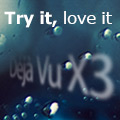Selecting multiple segments in dvx3 Автор темы: Helen Johnston
|
|---|
Helen Johnston 
Испания
Local time: 05:46
Член ProZ.com c 2007
каталанский (каталонский) => английский
+ ...
Is it possible to select multiple segments in dvx3? In other CAT tools eg Trados you click on the numbers in the left hand margin holding down the shift key. I can't find any way to do this in DVX3 in order to eg change the segment status of a range of segments.
Also, is there a way of filtering on segment status, eg to show all segments containing text but not yet confirmed (what would be draft status in Trados)?
| | | | Caroline Bajwel 
Франция
Local time: 05:46
Член ProZ.com c 2009
английский => французский
| Selecting and filtering segments in Déjà Vu | Mar 3, 2015 |
To select a range of segments, type on the Enter key on your keyboard to switch to selection mode. Then go to the last segment of your range holding down the Shift key. To return to normal mode, just click twice.
To filter some segments, you may use the selector field (located on top of the source and target columns and titled 'All segments". Using the right drop-down arrow, you may select various types of segments to display only these segments. You may then select them all as described a... See more To select a range of segments, type on the Enter key on your keyboard to switch to selection mode. Then go to the last segment of your range holding down the Shift key. To return to normal mode, just click twice.
To filter some segments, you may use the selector field (located on top of the source and target columns and titled 'All segments". Using the right drop-down arrow, you may select various types of segments to display only these segments. You may then select them all as described above, do a right-click and select Segment status to change it. ▲ Collapse
| | | | Helen Johnston 
Испания
Local time: 05:46
Член ProZ.com c 2007
каталанский (каталонский) => английский
+ ...
Автор темы
Thanks so much Caroline!
I should have spotted the segment filter, it0s right there in plain view! I'm afraid the natural tendency when switching from a familiar tool is to look for a function in the same place, I was looking in the ribbon menus.
The trick for selecting segments I would never have worked out however. DVX does seem to have the most random and complex short cut keys of any tool I've used so far.
I hope I won't be bothering this forum with to... See more Thanks so much Caroline!
I should have spotted the segment filter, it0s right there in plain view! I'm afraid the natural tendency when switching from a familiar tool is to look for a function in the same place, I was looking in the ribbon menus.
The trick for selecting segments I would never have worked out however. DVX does seem to have the most random and complex short cut keys of any tool I've used so far.
I hope I won't be bothering this forum with too many silly questions, the lack of a Help function for DVX is really quite bizarre. ▲ Collapse
| | | | CafeTran Training (X)
Нидерланды
Local time: 05:46
| Thanks, I was looking for that one | Sep 1, 2016 |
Caroline Bajwel wrote:
To select a range of segments, type on the Enter key on your keyboard to switch to selection mode. Then go to the last segment of your range holding down the Shift key. To return to normal mode, just click twice.
To filter some segments, you may use the selector field (located on top of the source and target columns and titled 'All segments". Using the right drop-down arrow, you may select various types of segments to display only these segments. You may then select them all as described above, do a right-click and select Segment status to change it.
Thanks, I was looking for that one!
| | |
|
|
|
Sorry for jumping in so late, but I thought it my prove useful for anyone lloking for such info.
Helen Johnston wrote:
DVX does seem to have the most random and complex short cut keys of any tool I've used so far.
You will find the list of shortcut here.
Also, you can customize and change them to match with other CAT tools you are used to.
I hope I won't be bothering this forum with too many silly questions, the lack of a Help function for DVX is really quite bizarre.
Ask any questions to [email protected]
Here is our resource center, feel free to have a look -
especially at this section.
Also, just press F1 in DVX3 to have the Help File displayed.
Kind regards,
Atril TEAM
@CafeTrans: same thing, feel free asking anything
| | | | | how to confirm all (selected) segments | May 26, 2021 |
It's great to know there is a way to select multiple segment. I keep looking for a way to confirm all selected segments (without having to read any manuals etc.).
Asking here, rather than by e-mail, for future generations.
Thanks.
Atril_TEAM wrote:
Sorry for jumping in so late, but I thought it my prove useful for anyone lloking for such info.
Helen Johnston wrote:
DVX does seem to have the most random and complex short cut keys of any tool I've used so far.
You will find the list of shortcut here.
Also, you can customize and change them to match with other CAT tools you are used to.
I hope I won't be bothering this forum with too many silly questions, the lack of a Help function for DVX is really quite bizarre.
Ask any questions to [email protected]
Here is our resource center, feel free to have a look -
especially at this section.
Also, just press F1 in DVX3 to have the Help File displayed.
Kind regards,
Atril TEAM
@CafeTrans: same thing, feel free asking anything 
| | | | To report site rules violations or get help, contact a site moderator: You can also contact site staff by submitting a support request » Selecting multiple segments in dvx3 | Trados Studio 2022 Freelance | The leading translation software used by over 270,000 translators.
Designed with your feedback in mind, Trados Studio 2022 delivers an unrivalled, powerful desktop
and cloud solution, empowering you to work in the most efficient and cost-effective way.
More info » |
| | CafeTran Espresso | You've never met a CAT tool this clever!
Translate faster & easier, using a sophisticated CAT tool built by a translator / developer.
Accept jobs from clients who use Trados, MemoQ, Wordfast & major CAT tools.
Download and start using CafeTran Espresso -- for free
Buy now! » |
|
| | | | X Sign in to your ProZ.com account... | | | | | |