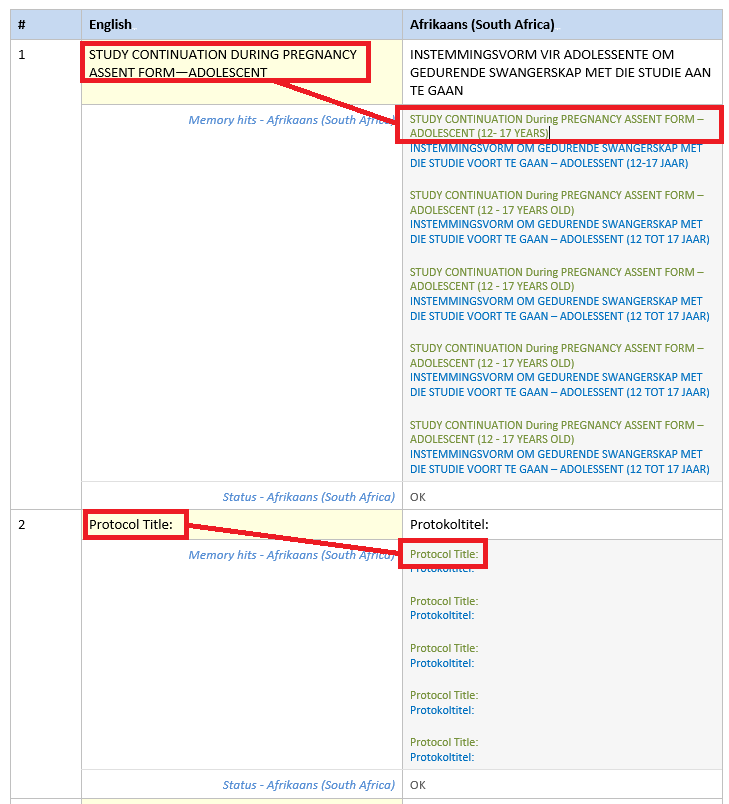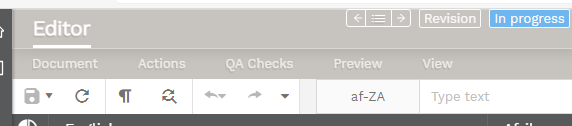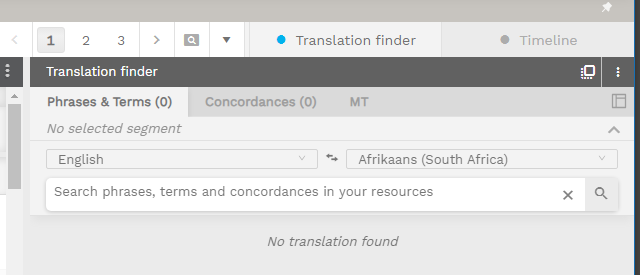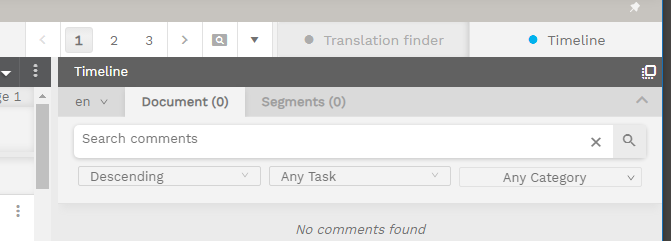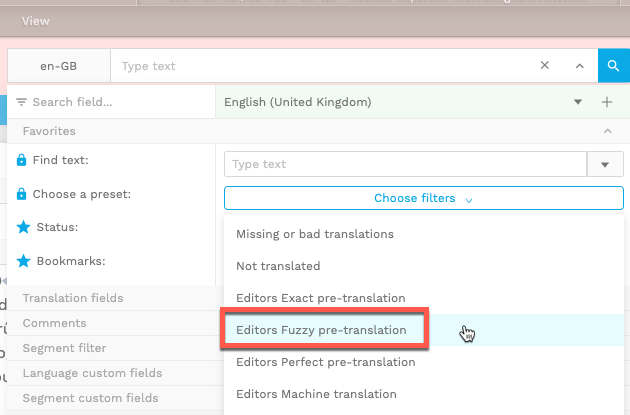Wordbee: how to see fuzzy match segments Автор темы: Samuel Murray
|
|---|
Samuel Murray 
Нидерланды
Local time: 03:51
Член ProZ.com c 2006
английский => африкаанс
+ ...
Hello
I'm doing a revision in Wordbee. The client asked me to please double-check all fuzzy matched segments. The problem is that I can't seem to find any way to filter segments that had a fuzzy match. The client is able to view statistics and then there is apparently the option to click the "fuzzy match" collection of segments, but that view is not available to me as a translator/reviewer.
When exporting the segments in Excel, I can include a column that shows the pr... See more Hello
I'm doing a revision in Wordbee. The client asked me to please double-check all fuzzy matched segments. The problem is that I can't seem to find any way to filter segments that had a fuzzy match. The client is able to view statistics and then there is apparently the option to click the "fuzzy match" collection of segments, but that view is not available to me as a translator/reviewer.
When exporting the segments in Excel, I can include a column that shows the previous translation, which means that I can see which segments were not edited. This does help, somewhat, but the unedited segments also include machine translated segments, and it won't help me discover a fuzzy matched segment that was edited incorrectly.
Any ideas?
Samuel ▲ Collapse
| | | | Samuel Murray 
Нидерланды
Local time: 03:51
Член ProZ.com c 2006
английский => африкаанс
+ ...
Автор темы | Processing the export | Aug 26, 2024 |
I suppose if I was really, really, really good at writing VB macros I could have written something that would work on the Word export. With the Word export, you can choose to include matches from the TM. So, if the source text of a segment is different from the source text of the highest match, then it would have been a fuzzy match. In the image below, segment 1 is a fuzzy match and segment 2 is a 100% match. I could then harvest the segments that were "fuzzy" and double-check if their curre... See more I suppose if I was really, really, really good at writing VB macros I could have written something that would work on the Word export. With the Word export, you can choose to include matches from the TM. So, if the source text of a segment is different from the source text of the highest match, then it would have been a fuzzy match. In the image below, segment 1 is a fuzzy match and segment 2 is a 100% match. I could then harvest the segments that were "fuzzy" and double-check if their current translations.
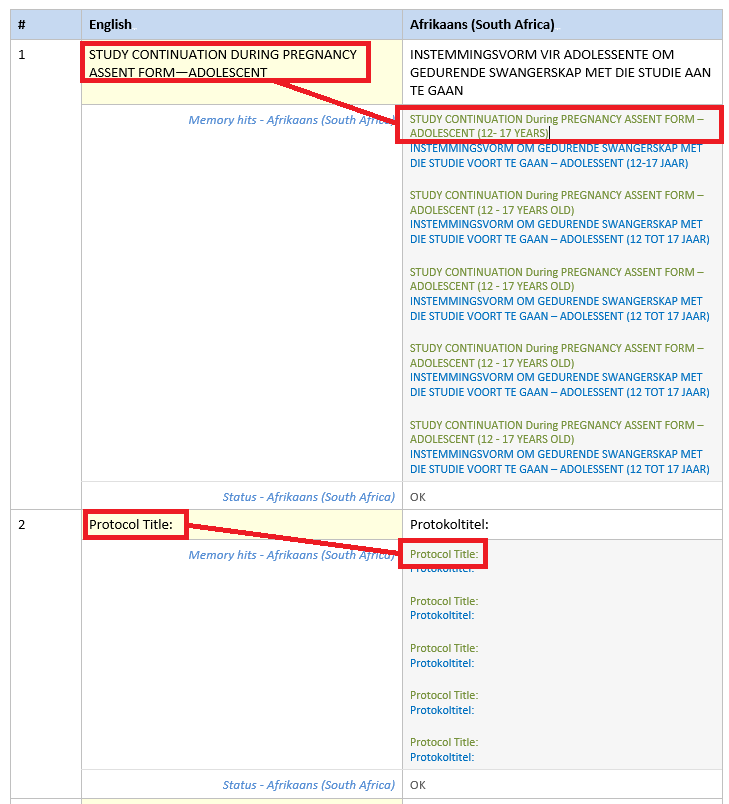
Surely there is an easier way?
Added: You can also add the match column in the Excel export, which is easier to script, but it's still a lot of work, just to identify which segments used to be fuzzy matches.
[Edited at 2024-08-26 09:18 GMT] ▲ Collapse
| | | | | yes it is possible | Aug 26, 2024 |
you can see the fuzzy matches on the "review" tab.
go to "all segments"
click on down arrow.
choose the "fuzzy matches"
you will be able to see all of them at once..
| | | | Samuel Murray 
Нидерланды
Local time: 03:51
Член ProZ.com c 2006
английский => африкаанс
+ ...
Автор темы
Bahar Demirci wrote:
You can see the fuzzy matches on the "review" tab.
Where can I find the Review tab? I don't see any tabs.
I have menus:
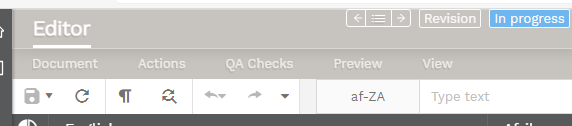
I have "Translation Finder" and "Timeline" tabs, each with subtabs:
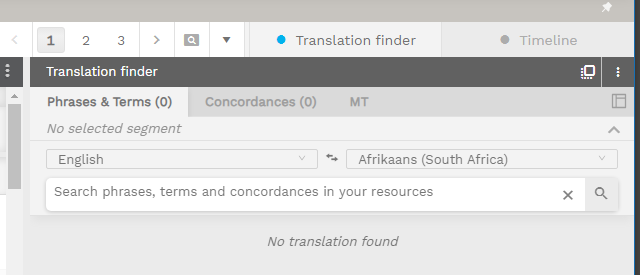
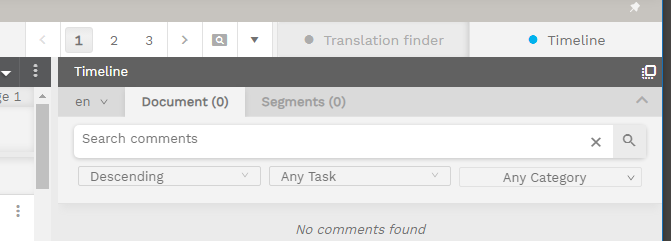
| | |
|
|
|
John Di Rico 
Франция
Local time: 03:51
Член ProZ.com c 2006
французский => английский
+ ...
| Use a preset filter | Aug 27, 2024 |
Hi Samuel,
Is this what you are looking for?
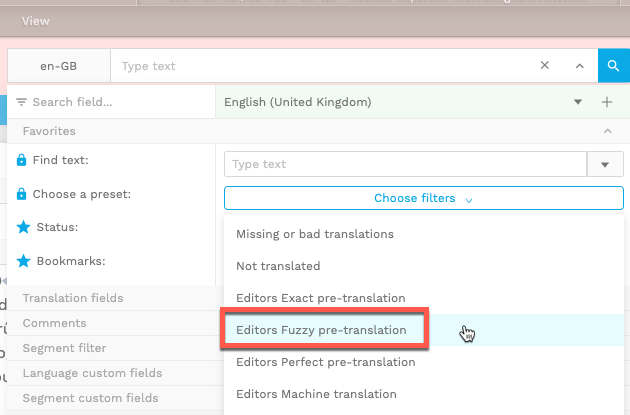
Best,
John
| | | | Samuel Murray 
Нидерланды
Local time: 03:51
Член ProZ.com c 2006
английский => африкаанс
+ ...
Автор темы
Yes, thanks, that appears to be it. Also cool that when I export files, the export contains only the filtered segments. Very handy.
[Edited at 2024-08-28 07:39 GMT]
| | | | To report site rules violations or get help, contact a site moderator: You can also contact site staff by submitting a support request » Wordbee: how to see fuzzy match segments | Trados Studio 2022 Freelance | The leading translation software used by over 270,000 translators.
Designed with your feedback in mind, Trados Studio 2022 delivers an unrivalled, powerful desktop
and cloud solution, empowering you to work in the most efficient and cost-effective way.
More info » |
| | LinguaCore | AI Translation at Your Fingertips
The underlying LLM technology of LinguaCore offers AI translations of unprecedented quality. Quick and simple. Add a human linguistic review at the end for expert-level quality at a fraction of the cost and time.
More info » |
|
| | | | X Sign in to your ProZ.com account... | | | | | |