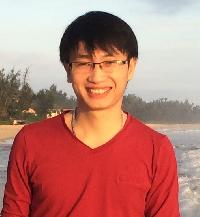| Страниц в теме: [1 2] > | Wordfast Pro 3.4.2 Released Автор темы: Kristyna Marrero
|
|---|
Hi All,
We are pleased to announce the release of Wordfast Pro 3.4.2, available for download from our website here - http://www.wordfast.com/store_download.html .
Highlights of new features and improvements:
-Auto-propagation across all open files in TXML editor
-Implemented username configuration in Preferences
-Added Adobe InCopy Document ICML filt... See more Hi All,
We are pleased to announce the release of Wordfast Pro 3.4.2, available for download from our website here - http://www.wordfast.com/store_download.html .
Highlights of new features and improvements:
-Auto-propagation across all open files in TXML editor
-Implemented username configuration in Preferences
-Added Adobe InCopy Document ICML filter
-Implemented the ability to ignore language variants upon TMX import
-New options for IDML, FrameMaker and MS Office filters (Excel, PowerPoint, Word)
View the full list here - http://www.wordfast.com/support_release_notes.html
As always, existing Wordfast Pro license holders can upgrade for free by simply downloading the new version.
Thanks for your continued support,
Kristyna ▲ Collapse
| | | | Samuel Murray 
Нидерланды
Local time: 04:43
Член ProZ.com c 2006
английский => африкаанс
+ ...
| So... I should not log in to download it? | Oct 31, 2014 |
Kristyna Marrero wrote:
As always, existing Wordfast Pro license holders can upgrade for free by simply downloading the new version.
The page you link to does not offer to let me log in. Does that mean that I should download the demo version and it will simply work as non-demo when I install it?
| | | |
Samuel Murray wrote:
The page you link to does not offer to let me log in. Does that mean that I should download the demo version and it will simply work as non-demo when I install it?
Dear Samuel,
Yes, the license remains.
Kind regards,
Yasmin
| | | | Joseph Tein 
США
Local time: 19:43
Член ProZ.com c 2009
испанский => английский
+ ...
| Use with Windows XP? | Oct 31, 2014 |
I'm still using my old computer with Windows XP (and I can't upgrade to a newer operating system). Is this new version of Wordfast compatible? Any compatibility issues/obstacles that you're aware of?
Thanks.
| | |
|
|
|
Natalie 
Польша
Local time: 04:43
Член ProZ.com c 2002
английский => русский
+ ...
Модератор данного форума ЛОКАЛИЗАТОР САЙТА | Hi Kristyna and Yasmin | Oct 31, 2014 |
Why does it happen that since a longer time I am unable to download working installers? The site where the files are downloaded from is extremely slow, I need to wait for up to 10 minutes until the download starts. And when the file is finally saved it seems to miss a few last bits so the install does not work. This happens with all downloads starting from v3.4 with different browsers (Opera, IE, Firefox). How can I download a working installer?
Thank you,
Natalia
| | | | Minh Nguyen 
Вьетнам
Local time: 10:43
английский => вьетнамский
| The download link works | Nov 1, 2014 |
Hi Natalia
Just want to let you know that I have never had any problem with the download link and the setup file.
| | | | | Speed problem is on downloader's end | Nov 2, 2014 |
Natalie wrote:
The site where the files are downloaded from is extremely slow, I need to wait for up to 10 minutes until the download starts.
FWIW, I just downloaded all four installers (Windows, Mac, 32-bit Linux, 64-bit Linux) in five minutes:

| | | | Natalie 
Польша
Local time: 04:43
Член ProZ.com c 2002
английский => русский
+ ...
Модератор данного форума ЛОКАЛИЗАТОР САЙТА | This seems to be not the case | Nov 2, 2014 |
Hi Dominique, the speed of my Internet connection is 250 Mb/s, and these problems are with WF site only. Moreover, as I have told, I need to wait for up to 10 minutes (or even more) until the download starts (and the file is downloaded within a couple minutes afterwards). And the saved files always slightly differ by size (for example, 175 106 KB, 175 177 KB, 175 104 KB, etc.)
I don't have any problems with downloading huge files (I downloaded a 1.5GB dictionary file some tim... See more Hi Dominique, the speed of my Internet connection is 250 Mb/s, and these problems are with WF site only. Moreover, as I have told, I need to wait for up to 10 minutes (or even more) until the download starts (and the file is downloaded within a couple minutes afterwards). And the saved files always slightly differ by size (for example, 175 106 KB, 175 177 KB, 175 104 KB, etc.)
I don't have any problems with downloading huge files (I downloaded a 1.5GB dictionary file some time ago, and everything went quite smoothly). A 170MB WF file is rather tiny as compared with 1.5GB, isn't it? ▲ Collapse
| | |
|
|
|
Lori Cirefice 
Франция
Local time: 04:43
французский => английский
I have also downloaded the installer just recently and had no problems. I wonder if your anti-virus could be the culprit?
| | | | Natalie 
Польша
Local time: 04:43
Член ProZ.com c 2002
английский => русский
+ ...
Модератор данного форума ЛОКАЛИЗАТОР САЙТА
No, I have tried to turn off the antivirus and the firewall, and this did not change anything.
| | | | Lori Cirefice 
Франция
Local time: 04:43
французский => английский
| Perhaps someone... | Nov 3, 2014 |
Could email it to you?
| | | | Marjolein Snippe 
Нидерланды
Local time: 04:43
Член ProZ.com c 2012
английский => голландский
+ ...
| glossary issues | Nov 6, 2014 |
I have downloaded it and have started using it but there seems to be a bug in the way the new version handles glossaries.
Although terms in the source text that are in my glossary are recognised correctly, some terms which are not in my glossary are also recognised if they are a bit similar to an existing term. For instance, 'stroke' is in my glossary and in my current file, 'strong' is also recognised as 'stroke'. There is no asterisk in the glossary term. Similarly, 'presence',, which i... See more I have downloaded it and have started using it but there seems to be a bug in the way the new version handles glossaries.
Although terms in the source text that are in my glossary are recognised correctly, some terms which are not in my glossary are also recognised if they are a bit similar to an existing term. For instance, 'stroke' is in my glossary and in my current file, 'strong' is also recognised as 'stroke'. There is no asterisk in the glossary term. Similarly, 'presence',, which is not in my glossary, is now recognised as 'presenile'. Again, there is no asterisk in the glossary term. Adding 'presence' to the glossary with its translation does not resolve this - wordfast now recognises both and offers two translations. Removing 'presenile' and adding it again does not make a difference either. It makes it a lot trickier to work with a glossary. ▲ Collapse
| | |
|
|
|
| Enable automatic fuzzy term recognition | Nov 6, 2014 |
Hi Marjolein,
Go to Preferences > Terminology and uncheck 'Enable automatic fuzzy term recognition' check box
John
Marjolein Snippe wrote:
I have downloaded it and have started using it but there seems to be a bug in the way the new version handles glossaries.
Although terms in the source text that are in my glossary are recognised correctly, some terms which are not in my glossary are also recognised if they are a bit similar to an existing term. For instance, 'stroke' is in my glossary and in my current file, 'strong' is also recognised as 'stroke'. There is no asterisk in the glossary term. Similarly, 'presence',, which is not in my glossary, is now recognised as 'presenile'. Again, there is no asterisk in the glossary term. Adding 'presence' to the glossary with its translation does not resolve this - wordfast now recognises both and offers two translations. Removing 'presenile' and adding it again does not make a difference either. It makes it a lot trickier to work with a glossary.
| | | | MikeTrans
Германия
Local time: 04:43
итальянский => немецкий
+ ...
| Important information on www.wordfast.com cannot be accessed | Nov 7, 2014 |
Hello,
I'm interested to try out the newest version and eventually get a license.
On www.wordfast.com, both the Support > Documentation and the page about license info are not available ("page not found" message).
If I buy a license (also maybe on TGB buys here on Proz), how long can I use my downloaded version, and for how long am I elligible to upgrade? Can I use Worfast Pro on... See more Hello,
I'm interested to try out the newest version and eventually get a license.
On www.wordfast.com, both the Support > Documentation and the page about license info are not available ("page not found" message).
If I buy a license (also maybe on TGB buys here on Proz), how long can I use my downloaded version, and for how long am I elligible to upgrade? Can I use Worfast Pro on different machines?
Thanks,
Mike ▲ Collapse
| | | | Marjolein Snippe 
Нидерланды
Local time: 04:43
Член ProZ.com c 2012
английский => голландский
+ ...
| Thank you John! | Nov 7, 2014 |
jsingaram wrote:
Hi Marjolein,
Go to Preferences > Terminology and uncheck 'Enable automatic fuzzy term recognition' check box
John
I had never noticed that option before. Much better now, thank you!
| | | | | Страниц в теме: [1 2] > | To report site rules violations or get help, contact a site moderator: You can also contact site staff by submitting a support request » Wordfast Pro 3.4.2 Released | CafeTran Espresso | You've never met a CAT tool this clever!
Translate faster & easier, using a sophisticated CAT tool built by a translator / developer.
Accept jobs from clients who use Trados, MemoQ, Wordfast & major CAT tools.
Download and start using CafeTran Espresso -- for free
Buy now! » |
| | Pastey | Your smart companion app
Pastey is an innovative desktop application that bridges the gap between human expertise and artificial intelligence. With intuitive keyboard shortcuts, Pastey transforms your source text into AI-powered draft translations.
Find out more » |
|
| | | | X Sign in to your ProZ.com account... | | | | | |