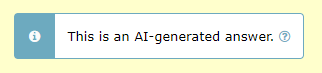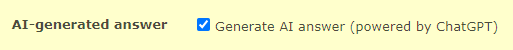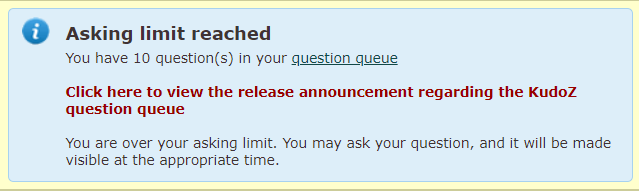ProZ.com frequently asked questionsTerminology/term help Main Main
1 - Terminology/term help 2 - KudoZ
2.1 - KudoZ: general 1.1 - Что такое KudoZ? KudoZ - это сеть помощи сообщества в переводе терминов. Два ее основных раздела - KudoZ в помощь и KudoZ для создания открытого глоссария (ОГК). В этих разделах найдется много общих черт, но цели у них разные: 1.2 - Glossary of KudoZ terms
1.3 - Как работает помощь в KudoZ? Терминологическая помощь KudoZ осуществляется следующим образом: 1.4 - Для чего можно использовать очки KudoZ? Некоторые заказчики используют очки KudoZ, чтобы отметить переводчиков для дальнейшего отбора. Логика заключается в том, что если Вам необходимы услуги переводчика со знанием медицины, участник, получивший 300 очков, отвечая на вопросы медицинской тематики, может быть хорошей кандидатурой при поиске. 1.5 - Как обновляются очки KudoZ? Суммы очков Kudoz, отображаемые в некоторых местах на сайте, обновляются один раз в сутки, тогда как значения, отображаемые в других местах, обновляются в реальном времени. Поэтому возможны временные расхождения, которые исправляются при ежесуточном подсчете всех очков. 1.6 - Do I earn any KudoZ points by answering KudoZ questions? No. KudoZ points are only earned if one of your answer to any KudoZ question is selected by the asker or automatically by the system based on peer agreement. 1.7 - Каковы правила участия в системе KudoZ? См. правила KudoZ: http://www.proz.com/kudozrules 1.8 - Can friends, family members or close associates participate in my KudoZ questions or answers? Participation in KudoZ questions, particularly using the peer comment system to "boost" an answer, or in asking and answering to gain KudoZ points, should not be carried out among the profiles of friends, family or close associates, in order to maintain a certain level of transparency in the KudoZ arena. In cases where interacting profiles are shown to be of this type, a mutual block may be applied to the profiles (this blocks the interaction between specific profiles only, not participation in KudoZ at large) to ensure fairness. 1.9 - Что делать, если нарушаются правила KudoZ? Вы можете обратить внимание нарушителя на правила KudoZ ( http://www.proz.com/kudozrules ) или сообщить о факте нарушения модератору данной языковой пары. Список модераторов находится здесь. 1.10 - Как построен список категорий KudoZ? Вопросы KudoZ могут быть разделены на категории при помощи списка из около 100 предметных областей. Список, созданный статистически на основе данных о предметных областях, указываемых пользователями ProZ.com в виде произвольного текста, специально сделан не совсем четким. Например, поскольку один участник может подразумевать «auto», а другой - «cars», в списке присутствуют оба названия категории. 1.11 - Что происходит, если ответы на вопрос не оцениваются? Если на вопрос были даны ответы, но вопрос не был закрыт в течение трех дней, напоминание о необходимости оценки ответов будет направлено автору вопроса по электронной почте. Если вопрос будет оставаться открытым после отправки четырех таких напоминаний (более 2 недель), будет предпринята попытка автоматически выбрать лучший ответ. «Робот автоматической оценки» делает выбор исходя из итогового числа положительных мнений коллег, полученных для каждого из ответов, согласно следующим правилам. 1.12 - Are askers able to close a question without awarding points? Yes. An asker may choose to do this when s/he has asked a question in error (misspelled term, etc.), when no answer was deemed helpful, when a better term was found elsewhere (and no answer was deemed helpful), or in other cases. 1.13 - How often do askers close questions without awarding points? Less than 5% of the time. 1.14 - Где находится список моих вопросов и ответов? Перейдите на страницу Вашего профиля и выберите вкладку KudoZ. 1.15 - Can I see questions in language pairs not reported in my profile? Yes. You can see KudoZ questions in all language pairs by clicking on See more languages in the KudoZ questions page. 1.16 - В каких случаях вопрос KudoZ будет удален? Имеется около 10 причин для удаления («подавления») вопросов KudoZ. Эти причины рассматриваются в этой статье в разделе кратких инструкций. 1.17 - What information can I see about a KudoZ asker? If you move your mouse over the asker's picture in a KudoZ question you will see a mouse-over message similar to the one pictured below: 1.18 - Для чего нужна кнопка "Изменить на ПРО"/Изменить на "Не-ПРО"? Если вопрос о помощи KudoZ отмечен как ПРО, участники могут голосовать за то, чтобы отметить вопрос как не-ПРО, и наоборот. 1.19 - When posting my question I selected by mistake the wrong level (PRO, non-PRO). What can I do? You should submit a support request to have this issue addressed by staff. 1.20 - Я считаю, что сумма моих очков сегодня должна была возрасти сильнее. Если Вы являетесь членом ProZ.com, Вы можете принудительно обновить Ваши очки в реальном времени. Перейдите на страницу Ваших итогов KudoZ и щелкните «Обновить очки KudoZ сейчас». Если Вы являетесь зарегистрированным пользователем, расхождение в общей сумме Ваших очков будет ликвидировано в течение 24 часов. 1.21 - Одна из сумм моих очков KudoZ уменьшилась. Как это могло произойти? Уменьшение возможно для некоторых сумм очков (общей, ПРО, по предметной области или за определенное время) Причины, приводящие к уменьшению, таковы: 1.22 - Как мне изменить вид информации, отображаемой на странице итогов KudoZ моего профиля? Пользователи могут отключить отображение определенных типов очков KudoZ на странице итогов KudoZ, воспользовавшись этой страницей: http://www.proz.com/pro/?show_mode=kudoz⊂_mode=summary 1.23 - What do the "ok" and "no" under the the "Gloss" (glossary) column in my KudoZ activity section indicate?
1.24 - Мне пришлось создать новый профиль. Могу ли я перенести очки из старого профиля? Да, если Вы являетесь членом ProZ.com, сотрудники службы поддержки могут сделать это. При этом будут перенесены не только Ваши очки, но и весь Ваш архив KudoZ (вопросы, комментарии коллег, замечания и т.п.). У Вас больше не будет возможности доступа к старому профилю. 1.25 - Как избежать транслитерации диакритических знаков и акцентированных символов при поиске терминов на ProZ.com? В некоторых случаях поиск терминов на ProZ.com обеспечивает ограниченную возможность транслитерации диакритических знаков и акцентированных символов (например, при поиске термина «publica» также будут найдены результаты и для «pública»). Для отключения этой функции выберите вариант «точное совпадение фразы». 1.26 - How can I enter a discussion entry? To enter a discussion entry you should click on the "Post discussion" button. A form will show to allow you to post a title and the body of your entry. These fields are limited to 50 and 1200 characters respectively (there is a counter to tell you how many characters you have left for the main field). There is a preview option and buttons for submitting the entry and for canceling the operation. 1.27 - Я предлагаю ввести плату за участие в KudoZ. Это позволит повысить качество. В настоящее время мы не планируем ограничивать использование KudoZ членами ProZ.com или устанавливать дополнительную оплату за участие в KudoZ. Однако предусмотрена возможность установить настройки просмотра и уведомлений таким образом, чтобы видеть только вопросы членов ProZ.com. Аналогично, когда вы задаете вопрос, вы можете указать, что отвечать могут только члены ProZ.com. 1.28 - Are KudoZ questions indexed by search engines? Yes. As with the public forums, KudoZ questions are indexed by search engines. 1.29 - What do the time references next to the confidence level and in the peer section indicate? They indicate the time elapsed from the moment the question was asked until the other action "answer", "peer comment" took place. The times shown are measured in relation to moment the question was asked. 1.30 - Can the asker enter in the glossary a term different from the one suggested in the selected question? Yes. Points are (or should be) given to the most helpful answer, while the best possible term should be entered in the glossary, even if it was not suggested by the answerer who won the points. 1.31 - A user in my sub-community regularly posts bad answers and they are sometimes selected and I am concerned that the glossary will deteriorate. Many valuable colleagues are of the same opinion and several of them have abandoned KudoZ. What can be done? The system includes the "disagree" feature. If answers considered invalid receive several disagrees based on linguistic (not personal) comments, then the amount of "bad" answers is likely to be reduced. 1.32 - I was the first to provide the right answer to a KudoZ question and then other user provided the same answer adding few more explanations and received the points (instead of agreeing to my answer). Is this allowed? Askers have the right to select the answers they consider most helpful to their questions. 1.33 - How does the first validated answer mode work? Askers have the option of asking questions in "first validated answer" (FVA) mode. When the FVA option is selected, instead of multiple answers being submitted and the asker selecting the one that is most helpful, the goal is for one correct translation to be agreed upon by the answerer community. An FVA question is therefore considered closed as soon as one answer gets two net agrees (in top pairs, two net agrees must come from users who meet the criteria for the question). 1.34 - What are AI-generated KudoZ answers? AI-generated KudoZ answers are automatic answers generated by AI technology, in this case, by ChatGPT. This answers are marked as such within the answer itself. 1.35 - How are AI KudoZ answers generated? Most AI technology brings information back by means of prompts. Think of prompts like instructions you give to the AI. When you ask a question or tell it something, that's your prompt. In order to generate a KudoZ answer, we send ChatGPT three different prompts: one to get a proposed translation of the source term taking into account the information supplied by the asker (languages, fields, contect), one to obtain an explanation of the proposed translation that also includes sample sentences, and a last one to get confidence level information (i.e. to know how confident the AI feels about its proposed translation). Once this information is returned by the AI, a KudoZ answer is automatically built with it and posted together with the question (provided the asker has selected the AI-generated answer option). 1.36 - Who posts AI-generated answers? AI answers are generated and posted automatically when an askers select this option in the KudoZ question form: 1.37 - Are askers notified of AI-generated answers to their questions? No. For the time being, no email notification is sent for AI-generated answers. 1.38 - Can KudoZ participants peer grade AI-generated answers? Yes, KudoZ participants are encouraged to agree or disagree (or remain neutral) with AI-generated KudoZ answers. Peer grades will count in the case of automatic grading. Click here for details about automatic grading. 1.39 - Can KudoZ askers select AI-generated answers as the most helpful and award points to the AI? Yes, KudoZ askers can select an AI-generated answer as the most helpful one and award KudoZ points to the AI. These KudoZ points, however, will not be used to rank the AI profile in the directory. Click here to learn how KudoZ points count for directory ranking. 1.40 - Do KudoZ points “earned” by the AI count for directory ranking? No. KudoZ points awarded to the AI for KudoZ answers selected as the most helpful will not count for directory placement. 1.41 - What is the purpose of adding AI to KudoZ? The integration of AI into term help is thought as a supporting feature. If AI technology is available out there and language professionals are using it (in many different ways), why not include it in KudoZ and enable them to realize their full potential? ProZ.com provides tools and opportunities to its members. This is just another one of many. Click here to see a full list of membership benefits. 2.2 - Asking 2.1 - Что такое "терминологическая помощь", о которой говорится в правиле http://www.proz.com/siterules/kudoz_general/1.1#1.1 ? Если вам нужна помощь в переводе терминологии или идиоматических выражений, задайте вопрос KudoZ. 2.2 - What is the meaning of "one term is allowed per question" in KudoZ rule 2.1? Unless they share a root or are otherwise related, terms should be posted separately--an asker should not ask how to say "apple" and "banana" in the same question. This means that a question such as "flotsam/jetsam/derelict" in a context of maritime law would be not valid, since the terms are independent and should posted in three separate questions. On the other hand, "the flotsam and jetsam of the inner city" would be OK, as the terms flotsam and jetsam are related in a unit of meaning. Other examples of valid KudoZ questions are: "screen / screening" (they share a root), "Many levels in this game were heavily tuned for smoothness" (terms related as a unit of meaning in a particular context). 2.3 - Есть ли ограничение числа вопросов, которые я могу задать? Да. Ваш предел числа вопросов, заданных в течение одних суток (исходя из скользящего 24-часового интервала) определяется Вашим уровнем членства. Если Вы не зарегистрированы на ProZ.com, вы можете задать 1 (один) вопрос в течение суток. Если Вы зарегистрированы, но не являетесь членом ProZ.com, Вы можете задать 5 (пять) вопросов. Если Вы являетесь членом Proz.com, Вы можете задать 15 (пятнадцать) вопросов. 2.4 - What happens if I ask questions beyond the daily or weekly limits? When you ask questions beyond the limits corresponding to your membership status, these extra questions are added to the KudoZ question queue and they will be made visible automatically when enough time has elapsed for the question to be within asking limits. 2.5 - Я обычно накапливаю вопросы, чтобы задать их ближе к концу выполнения проекта. Могу ли я как-нибудь обойти ограничение числа вопросов? Мы считаем, что максимальное число вопросов, равное 15 (пятнадцати) вопросам в день, является достаточным для большинства участников. Задавая Ваши вопросы, например, в течение двух последних дней выполнения проекта, Вы можете задать 30 (тридцать) вопросов. Если Вам нужно задать больше вопросов, и Вы являетесь членом ProZ.com, Вы можете попросить модератора или сотрудника ProZ.com сделать для Вас временное исключение. 2.6 - Can I post a question in more than one language pair? It is not possible to post a single question in different language pairs. However, several questions in different language pairs may be posted for a single term. 2.7 - Могу ли я задать вопрос KudoZ в рамках одного языка? Да, но для этого не существует специального раздела KudoZ. Если Вы хотите задать вопрос в рамках одного языка (например, английского), выберите «Задать вопрос» на вкладке KudoZ. Затем выберите в форме ссылку «Смотреть список языков». Вы увидите два списка языков, в которых Вы можете дважды выбрать требуемый язык. Так Вы сможете задать вопрос в рамках одного языка. 2.8 - Я не могу решить, считать ли вопрос не-ПРО или ПРО. В чем разница? Несмотря на то, что установить четкую границу, вероятно, нельзя, для двух этих типов вопросов были приняты следующие определения:
При использовании этих определений не учитывайте Ваш собственный опыт / специализацию и представьте себе (воображаемого) случайно выбранного человека, владеющего двумя языками. Вероятно ли, что этот человек сможет дать хороший перевод данного термина или фразы (в данном контексте) не задумываясь? Если нет, то это вопрос ПРО. Более подробно эта проблема рассмотрена в статье в разделе кратких инструкций. 2.9 - What should I do if I don't have context to include in my KudoZ question? There is always some context to provide, such as information about the type of customer (an oil company? a plumber? a dentist? ), the type of document you are translating, the subject, etc. 2.10 - Могу ли я добавить дополнительную информацию к моему вопросу? Могу ли я редактировать вопрос? Вы не можете редактировать вопрос, но Вы можете добавлять примечания. На странице вопроса отображается форма для добавления примечаний. (Если Вы не можете найти свой вопрос, воспользуйтесь ссылкой в подтверждении, полученном по электронной почте.) 2.11 - Can KudoZ askers direct their questions to specific site users? Yes. When posting a KudoZ question, askers are given the option to restrict their KudoZ questions by 1) profile information (native language, language pair and field) and 2) membership status. If the asker selects the option "Only ProZ.com members may answer" when posting his/her question, the "Answer" button will not be visible to non-members and the following message will show to them: 2.12 - Могу ли я адресовать вопросы только определенным людям (знакомым)? Да, у членов ProZ.com есть такая возможность. 2.13 - Зачем мне может понадобиться адресовать вопрос только определенным людям? Многие авторы ответов KudoZ знают области специализации определенных членов ProZ.com. По определенным вопросам они предпочитают консультироваться с этими экспертами непосредственно. Осуществление такой консультации средствами KudoZ делает этот процесс более стандартизованным и более удобным, и обеспечивает сохранение предложенных вариантов перевода в базе с возможностью поиска. 2.14 - Зачем мне может понадобиться ограничить доступ к вопросу определенными группами членов ProZ.com? Иногда авторы вопросов хотят услышать мнение определенных групп участников, например, носителей языка, участников, работающих в данной области, или других определенных групп членов ProZ.com. Система обеспечивает возможность такого ограничения. 2.15 - Если я задаю вопрос конфиденциально, т.е. ограничивая доступ участниками одной из моих команд, будет ли он виден другим участникам? Будет ли этот вопрос доступен для поиска в архивах? Если Вы являетесь членом ProZ.com, вы можете оставлять вопрос конфиденциальным в течение неограниченного времени. Если Вы являетесь зарегистрированным пользователем, Вы можете оставить вопрос конфиденциальным в течение месяца, после чего он станет общедоступным и будет доступен для поиска. 2.16 - I see a "squash" button under a KudoZ question I have posted, what does that mean? If you have posted a KudoZ term help question and it has not received an answer, you will have the option to "squash" or remove the question until it receives at least one answer. This allows users to remove mistakenly-posted questions without the assistance of a moderator or KudoZ editor. 2.17 - Как я могу поблагодарить авторов ответов, не отклоняя и не оценивая ответы? Вы можете выбрать имя участника и отправить ему сообщение через страницу профиля. При этом будет отправлено сообщение электронной почты. 2.18 - Как я могу оценить ответы на свой вопрос в KudoZ? Для оценки ответов на Ваш вопрос в KudoZ Вы должны перейти по ссылке «Выбрать этот ответ как наиболее полезный» в рамке того ответа, который Вы считаете наиболее полезным. При выборе ссылки «Выбрать этот ответ как наиболее полезный» Вы перейдете к окну, в котором Вы сможете присудить очки KudoZ и внести термин KudoZ в Ваш глоссарий, в Открытый глоссарий Kudoz (KudoZ Open Glossary, KOG), или в оба глоссария. 2.19 - I did not enter the term to the KOG at the time I graded my question, but I would like to enter it now. How can I do that? Simply click on the "gloss" button below the "Summary of answers provided" chart. 2.20 - Can I grade my question less than 24 hours after posting it? KudoZ rule 2.10 recommends that askers allow at least twenty-four (24) hours to pass before closing a question. 2.21 - Я не могу найти уведомление со ссылкой на мой вопрос в KudoZ. Как мне оценить вопрос? Если Вы не можете найти уведомление со ссылкой на ваш вопрос, Вы можете получить повторное уведомление, обратившись в службу поддержки через систему талонов поддержки и (или) обратившись к модератору с просьбой переслать ссылку на Ваш адрес электронной почты. Помните, что при отправке запроса повторного уведомления важно указать URL Вашего вопроса в системе KudoZ. 2.22 - Могу ли я присудить очки нескольким ответам? Нет, можно выбрать только один «наиболее полезный» ответ (шансы уравниваются для ответивших в разное время). 2.23 - Я закрыл вопрос, не выбирая лучший ответ. Могу ли я снова открыть вопрос? Да. Отправьте запрос в службу поддержки. 2.24 - Как мне закрыть заданный мной вопрос KudoZ, на который не было получено ответов? На странице Вашего вопроса нажмите кнопку «Оценить». При этом вы перейдете к следующей странице, на которой необходимо нажать кнопку «Закрыть без оценки». (автор предложения: Mikhail Kropotov) 2.25 - Как перестать получать напоминания о необходимости оценки моих вопросов? Напоминания о необходимости оценки открытых вопросов KudoZ при наличии приемлемых ответов отправляются авторам вопросов по прошествии 5, 7, 9 и 11 дней после того, как был задан вопрос. 2.26 - Какими критерями мне следует пользоваться при присуждении числа очков (1-4) за ответ? Решая, сколько очков присудить за тот или иной ответ, руководствуйтесь, пожалуйста, следующими соображениями: 2.27 - Points were awarded to an answer to my question but I would like to select another answer instead. How can I un-grade my question? To un-grade a question you have asked in order to award the points to the answer you found most helpful, you will need to first obtain the agreement of the answerer to whom the points have been given. Both you and the answerer should express this agreement either to the assigned moderator(s), or via support request. 2.28 - I have included confidential information in a question. Can I have it removed? If you posted a KudoZ question that contains confidential information, please submit a support request, specifying the exact information you would like to have remove so that staff can remove this information for you. 2.3 - Answering 3.1 - Я не могу увидеть вопрос KudoZ. Что мне делать? Попробуйте переключиться к старому формату KudoZ. Также отправьте URL и снимок экрана страницы в службу поддержки ProZ.com. 3.2 - Когда я ищу только вопросы, заданные членами ProZ.com, я замечаю что-то странные. Применение параметра «только члены ProZ.com» (в списке «автор вопроса» на обзорной странице KudoZ - http://www.proz.com/kudoz ) позволяет отображать только вопросы, заданные пользователями, которые являлись членами ProZ.com *на момент отправки вопроса*. Так как тип членства авторов вопросов регистрируется лишь с недавнего времени, число результатов будет небольшим. Кроме того, наличие различных форм членства на ProZ.com (полное, частичное), а также возможность истечения срока членства, могут создать впечатление неправильной работы системы. 3.3 - Если вопрос закрыт и очки присуждены, могу ли я все же дать свой ответ? Даже если вопрос закрыт и очки присуждены, вы все равно вправе дать свой ответ. Таким образом, Вы предложите автору вопроса свою помощь, даже если автор вопроса решил, что уже нашел наилучший ответ на свой вопрос. 3.4 - Могу ли я отредактировать свой ответ на вопрос KudoZ? Нет. Редактирование ответа выглядело бы несправедливо по отношению к другим отвечающим. У Вас имеется возможность добавить комментарий к своему ответу. В некоторых случаях отвечающий может спрятать неверный ответ и разместить вместо него правильный. 3.5 - Почему в полях моего ответа отображается слово «Скрыть»? У Вас есть возможность скрыть собственные ответы. Это - способ отмены ответов. 3.6 - Как мне снова отобразить ответ, сделанный невидимым? Ответы, сделанные невидимыми, не могут быть отображены снова. Вы должны использовать ссылку «Скрыть ответ» только в том случае, если Вы хотите скрыть свой ответ навсегда. 3.7 - Если я спрячу свой ответ и вышлю новый, будет ли это нарушением правил? Более чем один ответ на вопрос допустим, если это происходит лишь изредка. Систематически предлагать по нескольку ответов на один и тот же вопрос, независимо от того, прячете ли Вы при этом предыдущие ответы, является нарушением правил. См. . 3.8 - Will my hidden answers be visible in my list of answers? You will always be able to see the answers you have hidden in your list of KudoZ answers. Other users will only see your hidden answers if you have hidden 10% or more of your total answers (but no less than 20 answers). 3.9 - What is the meaning of "no more than one answer per question" in KudoZ rule 3.1? Submitting an answer to a KudoZ question and then submitting one or more additional answers to the same question is discouraged (even if the original answer was hidden) and doing this in a systematic way is forbidden by the rules. Answerers can add as many comments as they want to their answers. Offering several terms together in the same answer (ANSWER1/ANSWER2/ANSWER3) is not forbidden, but discouraged, as it interferes with the glossary format. 3.10 - Что означает отметка вопроса «Без присуждения очков»? Некоторые участники считают, что присуждение очков снижает эффективность системы KudoZ. Эти участники могут указать для вопроса параметр «Без присуждения очков». При ответе на такие вопросы нельзя получить очки KudoZ. 3.11 - Если я отвечаю на вопросы «Без присуждения очков», будут ли они отображаться в архиве KudoZ на странице моего профиля? Да. Такие вопросы будут отмечены цветом, показывающим, что очки не были присуждены. 3.12 - Влияют ли ответы на вопросы «без присуждения очков» на мое положение в таблице лидеров KudoZ или в указателе переводчиков ProZ.com? Нет. Ответы на вопросы «без присуждения очков» не дают технических преимуществ, а приносят лишь косвенную пользу (приобретение знаний, помощь, совместная работа и т.п.). 3.13 - What does Confidence level show? Confidence level is the degree of certainty expressed by an answerer regarding his or her own answer. This information is provided by an answerer in the Kudoz Answer form. Confidence level is a required field and an answerer is suggested to select one of the 5 (five) possible confidence levels: 3.14 - I don't know the answer to a KudoZ question, but I have some information that could help the asker. Where should I post this information? If you cannot think of an appropriate answer to a KudoZ question, but you have information that may help the asker or other participants to come up with a good translation, make a reference post by clicking on "Post reference" and include such relevant information. 3.15 - I do not see the "Post reference" button in a KudoZ question. Why? Once you posted a Kudoz answer, you will not be able to post a reference. It is assumed that you put all the information in your Kudoz answer. This makes your answer a more useful resource, and ensures all the information is kept in one place. 3.16 - Under what conditions can an answerer use the discussion entries feature? Answerers can use the discussion entry to ask the asker for context information or to engage in linguistic discussions of some points of the question asked. In general, opinions on other answers should be provided in the peer grading interface while additional comments supporting their answers should be presented as comments in the answers themselves. Systematic use of the discussion entry to promote an answer provided will not be allowed. 3.17 - How can I avoid answering questions from askers who tend to close their questions without grading them? You can see how many questions an asker has closed without grading by mousing over their name in a KudoZ question they have asked. (There is also an option to filter out questions from certain askers in the lists of questions.) 3.18 - 2.4 - Peer commenting 4.1 - Могу ли я высказать мнение «за» в отношении нескольких ответов на вопрос? Да. Рекомендуется высказать мнение «за» в отношении всех ответов, которые Вы считаете правильными, и мнение «против» в отношении всех ответов, которые Вы считаете неправильными. 4.2 - Что происходит после того, как кто-нибудь высказывает мнение «против» в отношении ответа? Мнение «против» на самом деле служит лишь сигналом автору вопроса о том, что Вы (и, возможно, другие участники) не считаете ответ правильным; автор вопроса может принять или не принять предложение. 4.3 - Я отправил(а) комментарий и хочу откликнуться на полученный ответ. Могу ли я сделать это? Нет. Чтобы сообщения KudoZ не уходили далеко от темы, многократный обмен мнениями в отношении каждого ответа не допускается. Вы можете отправить комментарий, и автор ответа может отреагировать; на этом обмен мнениями заканчивается. (Возможность редактирования комментариев и ответов к ним предоставлена только для исправления орфографических ошибок, неправильно указанных ссылок и внесения подобных изменений.) Пожалуйста, выражайте свою мысль ясно и лаконично - у вас есть только один шанс. 4.4 - Я вижу ссылку «изменить/удалить» мой комментарий. Для чего она нужна? Ссылка «изменить/удалить» дает Вам возможность редактировать Ваши комментарии. Помните, что эта возможность предоставляется только для исправления орфографических ошибок, неправильно указанных ссылок и внесения подобных изменений. 4.5 - Can I comment on an answerer's confidence level in my peer comment? No. Peer comments should be purely linguistic in nature (see KudoZ rule 3.5). Making comments or insinuations regarding an answerer's confidence level would not be in line with KudoZ rule 3.7. 2.5 - KudoZ editors 5.1 - Я вижу, что некоторые члены ProZ.com (не модераторы) изменяют классификацию или удаляют вопросы других пользователей. Как выбираются эти члены ProZ.com? Модераторы могут пригласить членов ProZ.com и зарегистрированных пользователей, набравших по крайней мере 500 очков KudoZ, прочитать указания по изменению классификации и удалению вопросов и выполнить короткий тест. Успешно прошедшие тест получают право внесения соответствующих изменений в вопросы KudoZ. 5.2 - Is site moderation one of the responsibilities of KudoZ editors? No. KudoZ editors are site users who have been given the right to perform some editing functions on KudoZ questions, namely the change or reversion of KudoZ question language pairs, the removal of questions if these are not in line with site rules or if they are duplicated, and the change of KudoZ question fields. 5.3 - У меня появилась возможность редактировать вопросы других участников. Почему? После того как Вы наберете определенное число очков KudoZ (100 или 500), у Вас появятся определенные возможности для внесения исправлений в вопросы других участников. Если вопрос касается перевода с испанского языка на английский, но помещен в разделе вопросов по переводу с английского языка на испанский, Вы можете исправить ошибку. 5.4 - I would like to apply to become a KudoZ editor. Can I? No, it is not possible to submit an application to become a KudoZ editor, an invitation has to be issued by a moderator or site staff. 5.5 - Can KudoZ editors reclassify a question form PRO into non-PRO and vice versa? No, KudoZ editors and moderators will have to vote like any other member for the change of status of questions (instead of forcing this change of status.) 5.6 - Does membership determine someone's eligibility to become a KudoZ editor? No, eligibility is not determined by membership status. 2.6 - KudoZ notifications 6.1 - Я не получатю уведомления KudoZ по электронной почте. Если вы совсем не получаете уведомлений KudoZ по электронной почте и никогда их не получали, проверьте настройки на странице вашего профиля. Вы не будете получать уведомлений, если: 6.2 - Я получаю не все уведомления KudoZ, которые должен получать. При отправке уведомления о вопросах KudoZ по электронной почте учитываются следующие критерии: языковая пара, предметная область и уровень сложности. Если Вы не получили уведомления о вопросе по электронной почте, убедитесь в том, что настройки и параметры Вашего профиля обеспечивают получение этого уведомления. Если Вы уверены в этом, отправьте запрос в службу поддержки с указанием URL одного или нескольких вопросов KudoZ, уведомления о которых Вы должны были получить. Сотрудники ProZ.com проверят, было ли отправлено сообщение электронной почты с уведомлением с серверов ProZ.com. (Если сообщение было отправлено, возможны неполадки или фильтрация сообщений у Вашего Интернет-провайдера или на Вашем компьютере.) 6.3 - Я получаю слишком много уведомлений KudoZ по электронной почте. Чтобы уменьшить количество получаемых Вами по электронной почте уведомлений KudoZ, попробуйте выбрать меньше предметных областей в Ваших настройках уведомлений KudoZ. Чтобы больше не получать уведомлений KudoZ, просто выберите вариант «Нет» в первом вопросе на панели управления KudoZ. 6.4 - Иногда я получаю уведомления о вопросах, которых нет на сайте, а иногда я вижу вопросы, уведомления о которых я не получал(а)... Настройки уведомлений и настройки просмотра устанавливаются отдельно. Настройки уведомлений по электронной почте устанавливаются при помощи Вашего пульта управления - http://www.proz.com/dashboard, а настройки просмотра устанавливаются на странице списка вопросов KudoZ - http://www.proz.com/kudoz 6.5 - Что такое ежедневный обзор? Ежедневный обзор представляет собой сообщение, содержащее краткую сводку вопросов, которые были заданы в течение дня, а также краткий перечень имеющихся на данный момент ответов на эти вопросы. 6.6 - Как мне получать уведомления о вопросах KudoZ от моей команды? Любой из членов Вашей команды может отправить вопрос только для Вашей команды. Для получения уведомлений о таких вопросах Вам нужно только, чтобы были включены уведомления о вопросах и соответствующая языковая пара была указана в списке Ваших рабочих пар или пар, которыми Вы интересуетесь. 6.7 - Can I track a particular KudoZ question? Yes. If you are a paying member you can track any KudoZ question. For each question you will see a track setting box in the left navigation column of the page which looks like this: 6.8 - How can I get notifications when a certain person asks a KudoZ question? In order to get a notification every time a certain registered user asks a KudoZ question you have to "flag" this asker as follows: 6.9 - I don't want notifications of a particular person's questions-- what can I do? If you become convinced that a certain member is not likely to ask questions that are of interest to you, you may opt to "filter" that member's questions (regardless of your notification settings.) 6.10 - How can I get notifications when a certain user posts a KudoZ answer or reference comment? In order to get a notification every time a certain registered user posts a KudoZ answer or reference comment you have get this user's authorization to track his/her answers. To do so: 6.11 - What are my options for the KudoZ tracking feature? There are three basic conditions that you can configure selecting My ProZ.com -> Dashboard in your top drop-down menu : 6.12 - A user asked for authorization to track my KudoZ answers. Why would someone want to do this? While the motives could be different for each user, two likely reasons to do so would be (a) to learn from someone who is good in a certain field of expertise or (b) to evaluate a translator for possible future collaborations. Remember that you can revoke the right to track your answers at any time. 6.13 - A site user would like to track my answers, what should I do? To work on your answer tracking options, select My ProZ.com -> Dashboard in your top drop-down menu : 6.14 - How can I be notified of KudoZ questions in other language pairs? To be notified of questions asked in language pairs you do not want to list as working language pairs in your profile, just report the language pairs in question as interest language pairs. 6.15 - I want to get Kudoz notifications for opposite language pairs to my working languages. First, indicate direct pairs as "working" and reverse pairs as "interest" in your Profile Updater . Then, use these parameters to set up notifications settings. 3 - Glossary-building KudoZ 3.1 - What is the purpose of the glossary-building KudoZ (GBK) questions? The primary purpose of this new question type is to enable the ProZ.com community to together find the best translation of a given term into a given language, and to incorporate the term and its translation into an authoritative glossary which will be made available openly under the Creative Commons "by" license ("CC-by"). 3.2 - How do glossary-building KudoZ (GBK) work? A glossary-building KudoZ (GBK) 'transaction' involves three steps: 3.3 - Who can participate in the glossary-building KudoZ (GBK) questions? Participation in a GBK question, including answering, posting references and grading, is limited during the first 72 hours to site users who (1) Have the corresponding field(s) of expertise among their "speciality" fields. (2) Have the corresponding language pair or the reverse pair among their working ones. (3) Are native in either source or target languages. 3.4 - Why is the participation limited in glossary-building KudoZ? The purpose of the glossary-building KudoZ is to coordinate the efforts of willing members of the ProZ.com community in building up an authoritative glossary of terms and their translations in many languages and fields. With a focus on the quality of the resulting glossary entries and ample time for submission and selection of answers, it was decided to limit participation to specialists in the field and language pair. 3.5 - Why are these limitations not applied to "help term" KudoZ as well? The main goal of "term help" KudoZ is to provide those in need of translation assistance with access to timely help. Therefore the access is open to allow the participation of anybody willing and able to help. The asker selects the most helpful among the responses received (and awards points for it). 3.6 - What are the additional fields of expertise? A GBK has a main field of expertise and may have one or more additional fields of expertise. These additional field are also included in the filter (notifications and access to the question). 3.7 - I added in my profile the specialty field needed to answer a GBK question but I still can't answer it. Users who adds a new "specialty" field of expertise to their profiles will not be provided access to GBK filtered by this particular field for 72 hours after implementing this change. This aims to preventing users from modifying their profiles in order to "follow" the specialties requested in the questions. 3.8 - How are GBK questions graded? At the end of the 72-hours submission phase (and periodically if the question entered in a selection phase) an 'auto-grading robot' makes its selection based on the net number of peer 'agrees' received by each answer, according to the following rules: 3.9 - The submission period for a GBK question has ended and the question is still open. Can I still submit a translation? Yes. Answers can be posted during the "working" period, or even after the question has been closed. 3.10 - Can I provide more than one answer as different options when answering a GBK question? Answerers in GBK can provide more than one answer to the same term, as this is the proper way to offer synonyms. In this case the example sentence(s) should include the term offered in each answer. 3.11 - Can I post more than one term in my answer to a GBK question? No. Even if you know two or more different terms to answer a GBK question you should provide only one of them in your answer, the one used in the example sentence(s). 3.12 - Is it OK to to answer a GBK question suggesting the same term already offered in another answer? Yes. A GBK answer includes a term, a definition and at least one example sentence. The term is only a part of the answer, and it could happen that the second answer offering the same term includes, for instance, a better definition. 3.13 - I want (or do not want) to receive notifications about GBK questions, what should I do? You should un-check (check) the option "Ignore glossary-building questions " and click on "Save settings" in the KudoZ dashboard. 3.14 - I want to receive only notifications about GBK questions, what should I do? You should select the option Asker type = "Glossary-building questions " in the KudoZ dashboard. 3.15 - How are the GBK questions created? "Glossary-building KudoZ concepts" are selected from current KudoZ entries or from other sources, and are edited to make sure they have the proper terms, definitions and examples of use. This is currently being done in English, but other languages could be added later. 3.16 - There is no "neutral" option in the peer comments. How can I leave a comment to the answerer? If you are allowed to provide a peer-comment, then you should be able to post a note to the answerer by using the link provided at the bottom of the answer. 3.17 - What is the "Glossary-building KudoZ questions" box displayed in the home page? Can I customize what I see there? Users who meet the criteria to answer GBK questions and have a minimum of 5 or 10 open questions available to answer (selectable) will be presented with a box displaying a randomly selected open question. 4 - Personal glossaries 4.1 - How do I create a glossary? To add a new glossary to the My glossaries section, just click on the plus sign () to the right of "My glossaries" and enter your chosen name, then, press "Enter" or click on the "Save" button to create your glossary. 4.2 - Как мне добавить термин в глоссарий? 1. Перейдите на ваш Профиль2. Выберите "Ввести термины" под заголовком Глоссарий (левая колонка Профиля) 4.3 - Как мне загрузить существующий глоссарий? Может быть загружен глоссарий только стандартного текстового формата. Документы Word, файлы RTF или любого другого формата кроме простого текста не будут работать. Максимальный размер файла составляет 2 МБ. Если ваш файл глоссария больше 2 МБ, пожалуйста, разбейте его на меньшие части. 4.4 - Как можно отредактировать глоссарий или существующий термин? Обратите внимание, что эти инструкции применимы только к терминам в ваших персональных глоссариях. Термины в глоссарии KudoZ сайта могут быть отредактированы только модератором. Если вы хотите предложить изменить термин в глоссарии сайта, вы можете обратиться к соответствующему модератору, используя список модераторов. 4.5 - How do I rename an existing glossary? Go to the Personal glossaries section and look for the glossary you want to update under the "My glossaries" header. 4.6 - Can I download my ProZ.com glossaries to my computer? Yes. You can download your glossaries as a simple CSV file. 4.7 - Как мне переместить термин из одного глоссария в другой? 1. Перейдите на страницу вашего Профиля2. Щелкните имя глоссария, в котором находится нужный термин 4.8 - How can I merge my glossaries? You can use the "Move" function to merge your glossaries. If your glossaries are too large to move 50 terms at a time, you may download one and then import the file into another. 4.9 - How can I remove an existing glossary? To remove a glossary you have created, just click on the recycling bin button () to the right of the glossary. A confirmation box will appear to make sure you want to remove the glossary. 4.10 - Can I create a multilingual glossary? ProZ.com glossaries only support bilingual entries, but you can create entries in various language combinations within the same glossary. 4.11 - How can I send/receive glossaries through my profile? You can send and/or receive glossary files using the Send file tool in profiles. 5 - GlossPost 5.1 - Что такое GlossPost? GlossPost – это база данных с возможностью поиска, содержащая ссылки на глоссарии в сети Интернет. Она была составлена членами сайта of ProZ.com и участниками группы Yahoo с таким же названием, созданной в феврале 2000 года бразильским переводчиком письменных и устных текстов Maria Eugenia Farre. Администрирование этой базы данных осуществляется группой модераторов-добровольцев, но при этом каждый член сайта ProZ.com может выполнять поиск по этой базе данных или подавать новые ссылки на глоссарии. 5.2 - Каковы цели внедрения GlossPost на сайте ProZ.com? Три наши главные цели: 5.3 - Какие возможности открываются в связи с сотрудничеством между GlossPost и ProZ.com? В нескольких словах: создание большой базы данных ссылок на глоссарии для множества языковых пар, сопровождаемых примечаниями переводчиков. С момента своего создания база GlossPost привлекала, в основном, переводчиков западных языков. Поскольку ProZ.com является огромным многоязычным сообществом, активные участники которого работают во всех представленных в мире языковых комбинациях, мы надеемся, что переводчики других языков также посчитают необходимым посодействовать общему делу и добавят ссылки на глоссарии, которые они используют в повседневной работе. 5.4 - Как много включено ссылок из оригинальных архивов базы данных GlossPost? При создании проекта автоматически было включено примерно 1600 ссылок из оригинальных архивов. Это не вся оригинальная база данных GlossPost, но мы планируем внести больше ссылок в будущем, когда появится время. 5.5 - Будет ли проверяться действительность и уникальность ссылок в базе данных GlossPost на сайте ProZ.com? В нашем новом месте обитания на сайте ProZ.com мы хотим учесть все проблемы и недочеты, с которым сталкивались подписчики GlossPost в прошлом. Одной из распространенных проблем является сбой ссылок. Ссылки в базе данных GlossPost на сайте ProZ.com будут периодически проверяться специальной автоматической функцией для обеспечения максимальной работоспособности базы данных. Кроме того, предусмотрена возможность редактирования ссылок вручную. Сами пользователи, а также модераторы могут проверять ссылки и помечать их как хорошие или плохие, делать их видимыми или невидимыми для других пользователей. Неполные записи могут быть дополнены другими пользователями. 5.6 - Какие возможности поиска включены в базу данных GlossPost на сайте ProZ.com? Поисковые функции были значительно расширены. В новой базе данных пользователи смогут просматривать ссылки на глоссарии, осуществлять поиск по ключевым словам, языковой комбинации, предметной области или категории. По очевидным причинам самым частым запросом подписчиков GlossPost была возможность поиска по языковой комбинации. Кроме того, в настоящее время изучается возможность автоматических объявлений о публикациях ссылок на глоссарии в указанных пользователями языковых комбинациях. 5.7 - Как я могу внести свой вклад в расширение базы данных глоссариев? Путем размещения ссылок на глоссарии, словари и другие терминологические ресурсы, найденные в Интернете. 5.8 - Какова процедура публикации записи? Форму публикации можно найти здесь. 5.9 - На каком языке необходимо размещать публикации? Модераторы GlossPost рекомендуют пользователям размещать публикации на английском языке. Тем не менее, мы понимаем, что это не всегда возможно в связи с культурным многообразием. Комментарии на других языках считаются приемлемыми, но для общей пользы и лучших результатов поиска попытайтесь включить хотя бы несколько слов на английском языке в поле ключевых слов и/или введите название глоссария на английском языке. 5.10 - Получу ли я, как пользователь ProZ.com, какую-либо выгоду от публикации ссылок на глоссарии? Да! Члены сайта получают 10 очков browniz за каждую предоставленную ссылку и 5 очков browniz за каждую отредактированную запись. Имя опубликовавшего ссылку и ее редактора будут указаны при отображении ссылок. 5.11 - Каким образом я могу сообщить об ошибке или послать предложение? Обратная связь очень важна для нас. Электронные письма необходимо отправлять в службу поддержки. 5.12 - Что произойдет со списком GlossPost в группах Yahoo? Список GlossPost в группах Yahoo будет постепенно закрыт и заменен новым ресурсом на сайте ProZ.com. Однако в настоящее время он продолжает действовать и его модератором является Maria Eugenia Farre. Также будут предусмотрены перенаправляющие ссылки на GlossPost сайта ProZ.com с GlossPost в группах Yahoo и на форуме переводческих ресурсов. При этом подписчикам GlossPost и форума переводческих ресурсов рекомендуется делать записи о своих новых находках в базе данных GlossPost сайта ProZ.com. 5.13 - Где я могу получить более подробную информацию об истории создания GlossPost? Данное интервью с Maria Eugenia Farre, основателем GlossPost содержит дополнительную информацию об истории создания базы данных. 6 - Wikiwords 6.1 - What is Wikiwords? Wikiwords is a collaborative project to create a dictionary of all terms in all languages with definitions and example sentences. More information about this initiative can be found here » 6.2 - How is Wikiwords affiliated with ProZ.com? Wikiwords was created and maintained by ProZ.com. However, active support for this service is no longer offered by ProZ.com staff. 6.3 - What should I do if I can't find a term in Wikiwords? If you can't find a term in Wikiwords, try using the ProZ.com term search or ask a KudoZ question. 7 - | Request help Site documentation The member services and support team  Jared  Lucia  Helen  Yana  Karen  Evelio  Hayjor Roca  Andrea  Naiara Solano  Joseph Oyange  Isabella Capuselli  Saint Machiste  Valentin Zaninelli  Laura Rucci  Erika Melchor  Charlotte Gathoni  Agostina Menghini  Tanya Quintery  Benedict Ouma  Ana Moirano |