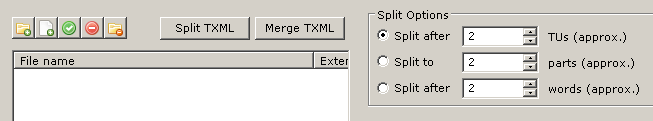B D Finch wrote:
I use WFP 3.4.10 and there is a merge/split feature in that version.
No, there is a "split and merge" feature. There is no "merge and split" feature.
Andriy Yasharov wrote:
Go to PM Perspective of Wordfast Pro 3.4.9, click on Split/Merge tab and Add files that you want to split.
Yes, but what if you want to merge files before splitting them? WFP 3 doesn't have a feature that takes multiple files and merges them into a single file, and then after translation splits them into the separate files again. The "split and merge" feature in WFP 3 is for splitting up very large TXML files into smaller ones, and then after translation merging them together again.
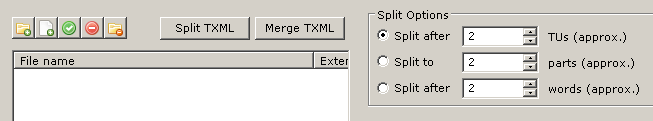
Yes, there is a "merge" button, but if you load more than one file and click the "merge" button, WFP will tell you that "some parts are missing", because the "merge" button only works after you've used the "split" button in the first place.
Read what the OP wrote:
Asset Orymbayev wrote:
How to merge TXML files and split them after translation?
[Edited at 2017-05-22 10:47 GMT]