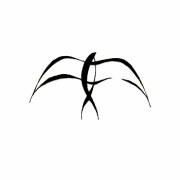Partial export of translation into a target file Автор темы: Krzysztof Kłonica
|
|---|
I am looking for a hint how to export a part of the translation (one-file project) into a target file.
I created a project containing one file, but it turned out that only part of it needs to be translated. I tried to Lock the remaining lines, but I still receive a message about code problems and the export process is stopped.
I use Deja Vu X Professional (Version 7.0.215).
Any ideas, please.
Thanks in advance.
Stake
| | | | Hirundo
Local time: 12:46
Член ProZ.com
английский => голландский
+ ...
| DVX professional cannot export partial translations | May 7, 2005 |
Deja Vu X professional cannot export partially translated files. You need Workgroup edition to do that.
One workaround is to "translate" every segment by copying source text (F5 button) into segments that need not be translated (those that you would leave blank); export everything; and then again delete/hide the (copied) source text in your translation, so that only translated parts remain.
| | | | Hirundo
Local time: 12:46
Член ProZ.com
английский => голландский
+ ...
| By the way, it is worth upgrading to 7.0.273 | May 7, 2005 |
And by the way, since you are still using version 7.0.215, it is worth upgrading to the current build.
Go to www.atril.com > download > update to latest build. The current build is 7.0.273.
And Deja Vu X upgrades are free.
| | | | | Thanks for the hint, Asei | May 7, 2005 |
In the meantime I was digging into the software and indeed it is not possible to do it as I wanted, unfortuantely... I had to copy quite some lines from source to target to manage the problem.
When it comes to updating, I am never to quick to do so, as I believe that if something works fine, it is better to leave it as it is... I might be too cautious, but I have bad experience with "improving" different software. Maybe I will try when I have all my on-going projects finished.
Thanks... See more In the meantime I was digging into the software and indeed it is not possible to do it as I wanted, unfortuantely... I had to copy quite some lines from source to target to manage the problem.
When it comes to updating, I am never to quick to do so, as I believe that if something works fine, it is better to leave it as it is... I might be too cautious, but I have bad experience with "improving" different software. Maybe I will try when I have all my on-going projects finished.
Thanks again.
Regards,
Stake. ▲ Collapse
| | |
|
|
|
Hirundo
Local time: 12:46
Член ProZ.com
английский => голландский
+ ...
| Other work around + Deja Vu updates are good | May 9, 2005 |
stake wrote:
(1) I had to copy quite some lines from source to target to manage the problem.
(2) I have bad experience with "improving" different software. Maybe I will try when I have all my on-going projects finished.
About (1):
There is another workaround if your source text is in MS Word. Before importing your text, first hide parts that need not be translated (select > font > hidden). Deja Vu will import only parts that must be translated, so you need not copy all those source segments. (Of course, be sure to check the option "do not import hidden text" when importing text via project navigator).
Or do this if you had already imported the text and started translation: (1) send your translation to the translation memory, (2) edit the source, hiding untranslatable parts, (3) create a new project, (4) import the edited source text with hidden parts and immediately pretranslate it using the same memory as in step (1), and (5) continue translating your "clean" document.
After exporting, if necessary, you can "batch delete" all hidden text with "find and replace" (CTRL+H). Find hidden text, and replace with nothing!
The same procedure applies to Excel, by colouring text that needs no translation in red, and so on.
About (2):
It is definetly worth updating, and I have not experienced any problems with Deja Vu X upgrades. (Who has?) Refer to the release notes on Atril site for an impressive list of improvements and benefits of your new build. But of course, you are surely on the safe side if you want to finish ongoing projects first.
| | | | To report site rules violations or get help, contact a site moderator: You can also contact site staff by submitting a support request » Partial export of translation into a target file | Trados Business Manager Lite | Create customer quotes and invoices from within Trados Studio
Trados Business Manager Lite helps to simplify and speed up some of the daily tasks, such as invoicing and reporting, associated with running your freelance translation business.
More info » |
| | Wordfast Pro | Translation Memory Software for Any Platform
Exclusive discount for ProZ.com users!
Save over 13% when purchasing Wordfast Pro through ProZ.com. Wordfast is the world's #1 provider of platform-independent Translation Memory software. Consistently ranked the most user-friendly and highest value
Buy now! » |
|
| | | | X Sign in to your ProZ.com account... | | | | | |