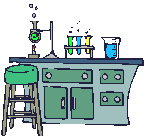How do I organize my ProZ glossaries Автор темы: Dorian Kenleigh
|
|---|
I'm wondering if there's any way to arrange the ordering of items in a user-created glossary. For an idea of what I'm talking about, please check out the glossary I've started in my profile. I would like to be able to place related terms one after the other in a logical order, but there doesn't seem to be a way to reorder the list.
Can anyone help me with this?
| | | | Gayle Wallimann 
Local time: 04:09
Член ProZ.com c 2004
французский => английский
+ ...
| I have wondered the same thing for years, but never took time to ask... | May 3, 2004 |
Hi Dorian,
First of all, welcome to proZ.com!
Secondly, I've wondered the same thing and would like to know if there is an easy way to organize my glossaries.
Hope we get some answers!
Kind regards,
Gayle
| | | | | I proposed to ProZ staff some time ago... | May 4, 2004 |
...not to sort glossaries by alphabetical order, or at least to offer both options, but I was awarded no reply...
| | | | Kimmy
Local time: 12:09
итальянский => английский
+ ...
| I would also be very interested | May 4, 2004 |
to know how I can reorganise my glossaries as I have every term under Kimmy but would prefer to group them by subject matter.....
Something I wasn't aware of at the beginning and failed to do. I kept adding my terms to "Kimym" but now I would like to clean them up!
Next.....
| | |
|
|
|
DGK T-I 
Великобритания
Local time: 03:09
грузинский => английский
+ ...
| Moving terms to a new/different gloss,renaming a gloss or adding a new gloss | May 4, 2004 |
Kimmy wrote:
to know how I can reorganise my glossaries as I have every term under Kimmy but would prefer to group them by subject matter.....
Something I wasn't aware of at the beginning and failed to do. I kept adding my terms to "Kimym" but now I would like to clean them up!
Next.....
Hello Kimmy,
That sort of reorganization should be possible by going to:
MainMenu =- MyProz =- MyGlossaries =-
and then in the top lefthand corner you can click on "rename" for each existing glossary,
to add new glossaries:
click on any term in the list of all glossary entries on the page, and then click on "edit or add info to this term", and then dropdown the list of glossaries and select the blank space in the list,
and in, "or create new glossary",
name the new glossary you would like to move the term to - then click "enter". (You can also create a new glossary, when adding a new term to your glossaries, or move a term to a different gloss.)
(The only control I can't see is a button to delete a whole glossary, so unless I've missed it somewhere it's better not to name more categories than you want.)
Best wishes
Giuli~
(Eng Rus Geo)
[Edited at 2004-05-04 21:41]
| | | | Nikki Graham 
Великобритания
Local time: 03:09
испанский => английский
| glossary delete button | May 5, 2004 |
Dr. Giuli Kvrivishvili wrote:
The only control I can't see is a button to delete a whole glossary, so unless I've missed it somewhere it's better not to name more categories than you want.
I can't find this button either, so it probably doesn't exist. Could we have one please? I have an empty glossary at the moment because I created one too many by mistake.
| | | | To report site rules violations or get help, contact a site moderator: You can also contact site staff by submitting a support request » How do I organize my ProZ glossaries | TM-Town | Manage your TMs and Terms ... and boost your translation business
Are you ready for something fresh in the industry? TM-Town is a unique new site for you -- the freelance translator -- to store, manage and share translation memories (TMs) and glossaries...and potentially meet new clients on the basis of your prior work.
More info » |
| | Trados Studio 2022 Freelance | The leading translation software used by over 270,000 translators.
Designed with your feedback in mind, Trados Studio 2022 delivers an unrivalled, powerful desktop
and cloud solution, empowering you to work in the most efficient and cost-effective way.
More info » |
|
| | | | X Sign in to your ProZ.com account... | | | | | |